cPanel makes it easy to update TXT, MX, CNAME & A records from within its account area. In order to add/update record please follow the instructions below:
- Login to cPanel.
- Go to zone editor.
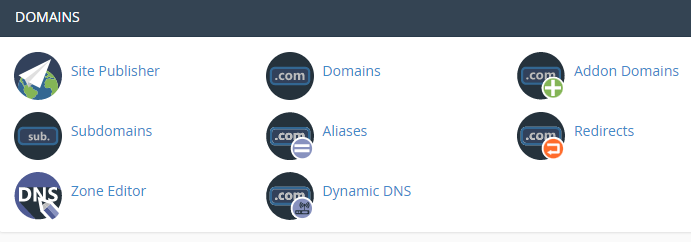
- Select domain name for which records are to be set.
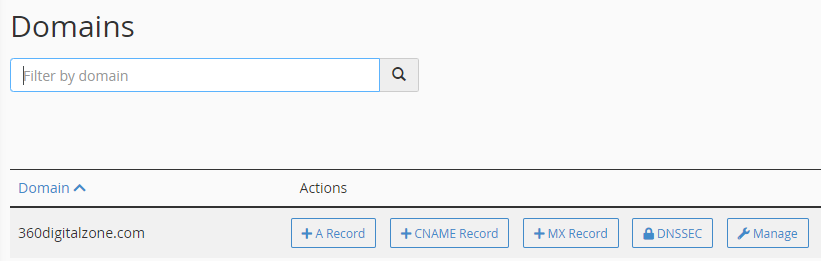
- You will see list of all existing zone records - to update existing, click edit.
- To add a new record, click add record and select appropriate record type from dropdown.
- Click save once record details are filled.
Zone editor is enabled in all cPanel hosting plans, so customers can manage records on their own. Please note, changes to zone record may affect your website's accessibility & email so only experienced users should manage such configuration changes.
- 0 Users Found This Useful
-
How to install Wordpress in cPanel?
Hostcity makes it easy to install and backup Wordpress from within cPanel. All our hosting plans...
How to create emails in cPanel?In order to create email accounts in cPanel, follow the steps below: Login to cPanel Go to...
How to configure redirects in cPanel?URL redirects are configured to direct users to another URL or web page. The functionality...
How to create subdomain in cPanel?Creating subdomains in cPanel is a breeze, you can setup subdomains within few clicks following...
Remote MYSQL connectionIn order to connect MYSQL database remotely (on local machine or other servers), you are required...

