How to change the password?
If you want to change your existing password, follow the steps:
to change the password, go to settings
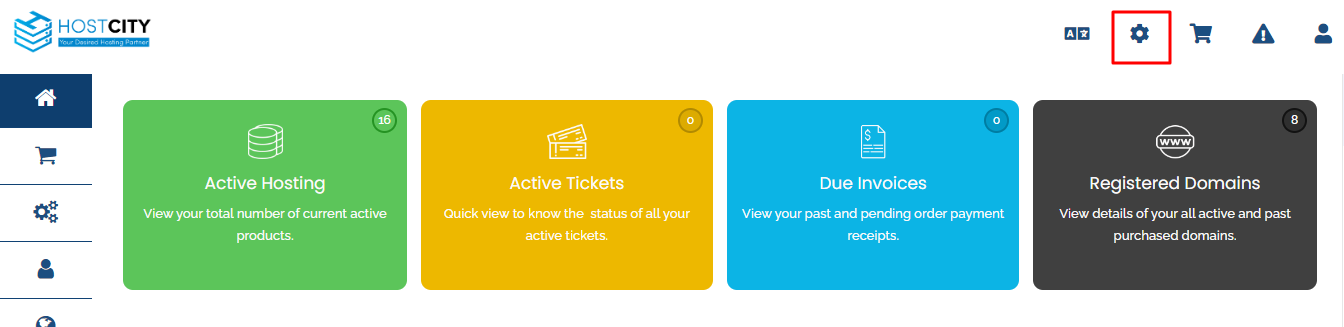
Click on change password
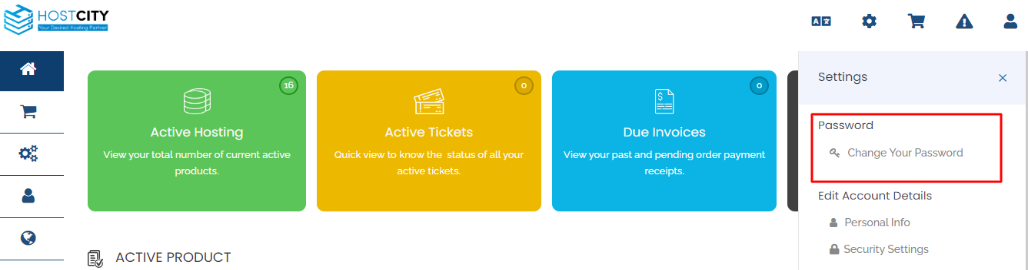
Type the existing password, then the new password, and click on "save changes".
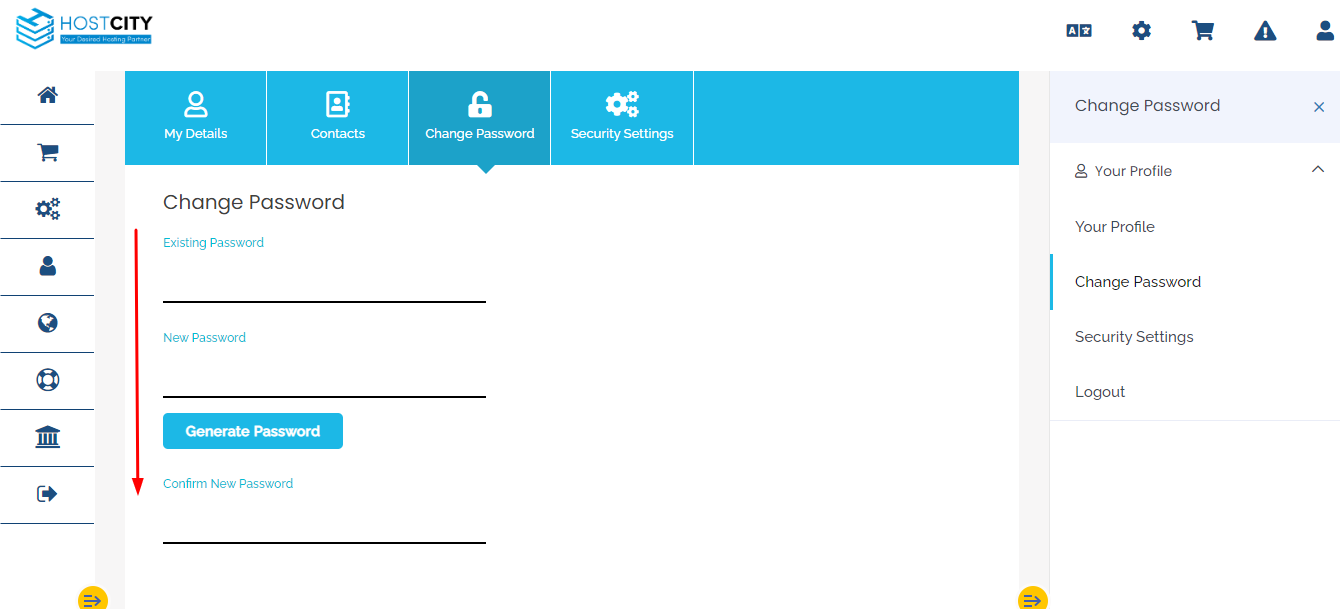
You have successfully changed your password.
- 0 A felhasználók hasznosnak találták ezt

