Creating subdomains in cPanel is a breeze, you can setup subdomains within few clicks following the steps given below:
- Login into cPanel
- Click on subdomains option
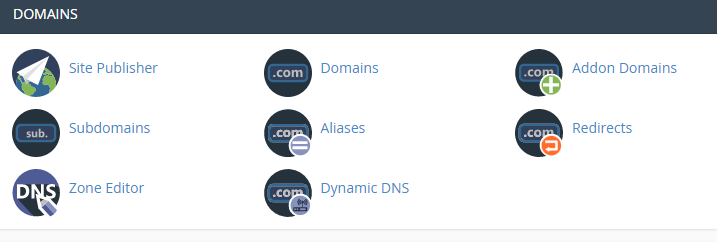
- Give your subdomain a name like ‘blog’, 'app' etc
- Select domain from dropdown if your account hosts multiple domains
- Select document root path, by default a route with the subdomain name will be suggested (this will be a new folder within public_html folder
- Click create! Your subdomain is ready
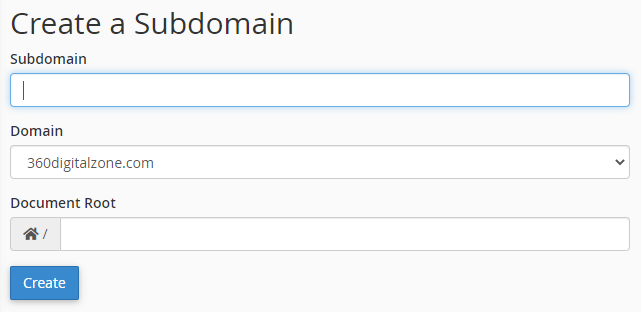
- 0 Usuários acharam útil
Artigos relacionados
-
How to install Wordpress in cPanel?
Hostcity makes it easy to install and backup Wordpress from within cPanel. All our hosting plans...
How to create emails in cPanel?In order to create email accounts in cPanel, follow the steps below: Login to cPanel Go to...
How to configure redirects in cPanel?URL redirects are configured to direct users to another URL or web page. The functionality...
How to add TXT, MX, CNAME & A record in cPanel?cPanel makes it easy to update TXT, MX, CNAME & A records from within its account area. In...
Remote MYSQL connectionIn order to connect MYSQL database remotely (on local machine or other servers), you are required...

